 This article is part of my series on exploring Linux. In my last article I just finished the Ubuntu installation and was rebooting...
This article is part of my series on exploring Linux. In my last article I just finished the Ubuntu installation and was rebooting...
I was faced with a multi-boot menu that contained both my new Ubuntu install and my old Vista install. After 9 seconds Ubuntu started automatically.
The desktop that greeted me was not altogether foreign:
The only initial indication of something strange was seeing 2 task bars (called "panels" in this world) and no Vista logo. Otherwise things are remarkably similar. Programs I have running are shown in the bottom panel. The Ubuntu logo at the top takes me to my applications and there are also quick launch icons available - very similar to Vista! (Of course, this interface is highly customizable - and if you don't like this Gnome environment, you can swap it out for some other one like KDE.)
I also found a very useful set of icons on the far right:
I like that the power on/off icon is out and easily available. It offers the usual options I've come to expect from a Vista laptop like: Logout, Suspend, Hibernate, Restart, Shutdown - plus a few more I'll have to try.
I quickly spotted the bar graph that would indicate WiFi networking. I was met by a very user-friendly interface that allowed me to quickly find my home network and enter my security information. I immediately launched Firefox that came pre-installed and was on the internet - uber cool! (I'm actually posting this article from Ubuntu as I type.)
Next was the bluetooth icon. Another simple experience. In two steps I had my Logitech bluetooth keyboard and mouse connected and working. All the buttons and wheels on my mouse are working as they should. This was a sore point for me a few years ago when I tried to use these same peripherals under Windows XP. I wasn't able to use a generic bluetooth receiver, but had to stick with the Logitech version that had other limitations. No limitations now! I don't know if this is a credit to Ubuntu or HP's bluetooth receiver.
Things are going way too smoothly... I wonder what that scary looking red arrow with the exclamation point is all about... It turns out that icon is notifying me of system updates. Now that I am on the network I have 189 waiting for me! Another nice interface listing the details of each update and giving me the option to install each one or not. Let's give this a shot...
... I'm back - after 5 hours! Talk about slow data transfer. They must have a lot of people hitting their servers (there does appear to be a way to stage downloads locally for enterprises though). Interesting thing - no automatic reboot of the system. I'm liking this already! I had heard that Linux can upgrade and restart many of its services on the fly. My only indication that something had happened was a request to reauthenticate to my wifi network - obviously the network services had to be restarted. Also, the red arrow icon had now become a refresh icon that was indicating I should restart the system when it was convenient for me. [As a side note, I have noticed that in the past week there have been about 5-10 new patches every day!.)
I've been quite impressed that my basic laptop hardware, wifi and bluetooth devices have all functioned perfectly. Very impressive. I have yet to get to the web cam or fingerprint scanner however. I have noticed that my touch screen and Wacom tablet functions elicit no reaction. I will have to look into this.
Remember that video sample that was unwatchable in Vista? Let's see how Ubuntu handles that.
But first I needed to retrieve the video from a share on my other system. As with Windows, I was able to browse to Network Places, and then find my workgroup, server and shares. It was just as easy as being in windows - maybe easier in fact, because it also displayed the hidden shares on my server.
Back to the video test - here are the video's details:
- resolution: 1280 x 720
- codec: H264 (mkv file)
- framerate: 24fps
- audio: AC-3, 5.1 surround
-- But hold on a sec! Why is my audio so quiet in the video? Why can't I turn it up past a whisper? hmmm... this bears some investigation...

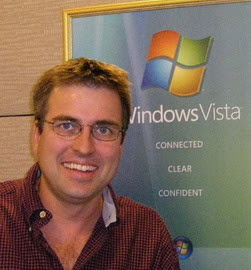
1 comment:
Regarding the slow updates, if it's not your connection, you might try another server, you can change the server used in System->Administration->Software Sources.
Welcome to Linux. And I like the way you're approaching this.
Many articles are about people using Linux exclusively for as little as a week without knowing anything and intentionally not doing any kind of research(!)
Post a Comment