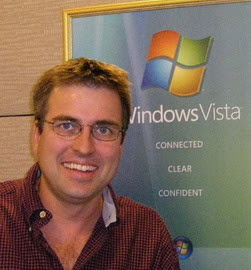(Vista Vitals articles organized by topic)
These articles are primarily focused on Windows Vista's new User Account Control (UAC) feature. But many other topics are covered because UAC affects so many different areas of the Windows system:
UAC: An introduction to User Account Control - Everything the web has to teach about UAC. I introduce 10 detailed information sources about UAC. A great starting point for users, administrators and developers!
UAC: Is Windows Vista secure? - my opinions and those of experts regarding Vista security. You need to know the limitations of what Vista and UAC have to offer.
UAC: Vista UAC vulnerabilities - many more discussions on the web about Vista security for those who care.
UAC: Local Admin vs. Domain Admin - one of my more important UAC articles. If you can follow it, your life as an enterprise administrator will be greatly simplified.
Disabling UAC - despite linking to instructions on disabling UAC, I actually discourage you from doing it!
Let's Talk UAC for the Enterprise - this is a must read article. This is a glossary covering many UAC terms - it summarizes them and puts them into some context. Most of the remaining articles in this topic are written with the expectation that you understand these terms.
Logon Scripts: A Token Effort - read this if you want to make your login scripts work in Vista. I discuss in detail how to overcome the barriers that UAC tokens create.
Become a Token Geek - links to articles that will teach you more than you ever wanted to know about tokens.
UAC: Avoid elevation like the plague! - a rather important article. I wish more developers knew about this.
UAC: How many tokens did I get? - describes how to figure out how many tokens a user has.
UAC: How to elevate anything - you probably have realized that you need to be able to elevate things other than .exe and .bat files (scripts, registry files, etc.). I don't think Microsoft realized that when developing UAC though. Here are some way to get around the limitation.
Welcome back Command Prompt! - the command prompt is one of the ways to get around UAC limitations. CMD has more valuable uses now under Vista than ever before! Learn about it here.
UAC: "Run As" like XP from the GUI - a review of SysInternal's ShellRunAs command. A valuable tool for your arsenal, but you need to know when to avoid using it.
UAC: This explains a few things - did you know Microsoft introduced UAC to annoy users? Read the article here.
UAC: Microsoft Programs act weird - a little warning about Windows Explorer, Internet Explorer & Outlook.
UAC: Elevate Windows Explorer - Ever tried to launch Windows Explorer with Run as Administrator and fail? Find out why.
Wrapup and retool - This is my wrapup to my Vista articles. I finally get around to delivering my punch line about Windows Explorer.
Wednesday, May 7, 2008
Topic: User Account Control (UAC)
Posted by
Gordon Martin
at
11:50 PM
![]()