Vista Service Pack 1 is big - huge in fact. During installation it actually requires something like 7GB of free disk space just to complete the install process. But the story doesn't end there. SP1 keeps backups of all the files it replaces. It does this so that you can actually perform a complete uninstall of SP1 and return to the previous system state if need be. But that adds up to a lot of wasted disk space if you know you will never revert to a pre-SP1 state.
As an enterprise administrator, I know that the OS image I am creating for distribution will never revert back to pre-SP1 and I know that my image must also be as small as possible. Thankfully Microsoft realized this too and released a cleaner tool with SP1 called VSP1CLN.exe. This little 600K tool gave me over 4GB of my drive space back! Which in turn means a 4GB smaller image file - sweet! (But mileage may vary - I have also recovered as little as 100 MB.)
[Thanks to Aaron for some corrections to this article. - Comments were deleted to eliminate confusion.]
Tuesday, March 25, 2008
Reclaim disk space from Vista's SP1
Posted by
Gordon Martin
at
11:06 PM
![]()
Subscribe to:
Post Comments (Atom)
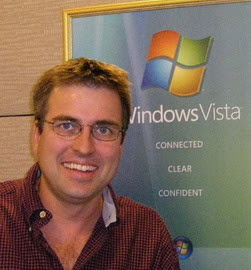
5 comments:
Post a Comment