This article is part of my series on exploring Linux. In my last article I was busy being impressed with how nice and easy the install went and how well everything was working. Even my 720p video sample played well - but I realized that my sound was playing at just a whisper...
There was no user setting I could adjust to get my sound up to useable levels. My first Linux glitch! Time to roll up my sleeves and figure out what to do about it.
My default approach to any problem is to fire up Google and find a generic expert blog out there like mine. I obviously suspected a bad interaction of Ubuntu with my sound card, but I didn't know exactly what sound card my laptop utilizes. I decided to do a search using the name of my laptop model: "Ubuntu low sound hp tx2604ca". I found nothing. Realizing my highly specific model number defines my RAM options, etc., I generalize it a bit. I had seen my model mentioned as being part of a series, so I tried: "Ubuntu low sound hp tx2600". Still nothing. But I did get results that told me how similar my tx2600 series was to the tx2500 series - you can guess my next search. Suddenly I hit paydirt. Choosing the right amount of generality can avoid either too few or too many results. I suddenly started getting all sorts of valuable results regarding my low sound problem.
It seems sound problems are a remarkably common phenomenon in Linux - as evidenced by this long web page: https://wiki.ubuntu.com/Gutsy_Intel_HD_Audio_Controller
In rather short order I had the solution to my problem. This is how I fixed the sound on my laptop so my video sample would play at full volume:
- Opened Applications|Accessories|Terminal
- Edited a config file by typing: sudo gedit /etc/modprobe.d/alsa-base
- Pasted to the end of the file: options snd-hda-intel index=0 model=acer
- Saved it, closed it and restarted.
- Done.
The lessons I learned were valuable and the skills will clearly be called upon regularly. Everything in Linux can basically be controlled from the terminal (command line) in an environment where security has always been of upmost concern. I'm liking this. But I think that a 'normal' user like our aging parents would never get to the final solution alone and would still be sitting with negligible sound. This could be a problem.
Now that I've got sound problem licked, I think I'll go relax with some Youtube videos...
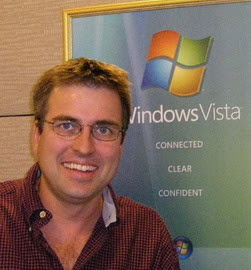
No comments:
Post a Comment