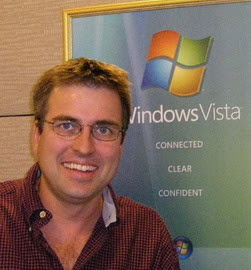This article is part of my series on exploring Linux. In my last article I had to do some fast learning to resolve some audio issues. I had to learn how to edit a config file with root credentials and find what settings would give me full sound. After that success I decided to reward myself with a little Youtube time...
Well, it certainly didn't take me long to stumble into my next problem - no Flash plugin! (Youtube uses flash to play its videos). Firefox helpfully offered me a link to get the plugin. It fired up the same package manager that I had seen for the Ubuntu updates and for the media player plugins. But alas, none of the plugins offered would work.
With a bit of research I learned that my problem may be caused by the fact I am playing in a 64-bit world. I had tried to get Adobe Flash, but they haven't actually released a 64-bit version yet. But then I learned some great news - Adobe was currently working on Flash 10 (a 64-bit version) and their first alpha release was for the Linux platform - it was made available only 2 weeks ago! Do I have great timing or what!
The download introduced me to a tar.gz file. This is the Linux world's version of a zip or rar file. Firefox helpfully offered to open it for me with an "archive manager" which turned out to be File Roller. It's a world of new file types and applications, but the experience is basically the same. I got an interface that let me extract the files to a location or drag the files somewhere, etc.
Now I was faced with a new problem. The only thing in the package was a single .so file. Nothing was helping me to work with that extension. More research revealed that this was an actual plugin file that could be found in (or should BE in) a browser's plugin folder (no installer here)... More difficulty tryng to find a valid plugin folder for my version of firefox... Then trouble trying to copy the file to the folder. I'm glad I just finished learning about Sudo so that I could overcome the security restrictions. The final command I typed into my terminal window was:
sudo cp /home/gordon/Downloads/libflashplayer.so /usr/lib/firefox-3.0.5/pluginsThis copied my downloaded flash plugin to Firefox's plugins folder despite security restrictions,
When I closed and restarted Firefox, I immediately went to Youtube where it offered its bounty to me. Life is glorious once again. I decided to conduct one more test... I called my 10 year old over and had her fire up her Webkinz account (a rich online world / gaming site for kids that relies heavily on flash). It worked like a charm. We are all smiling here.
This little fix took me a couple of hours with all of the research factored in. Again, I don't think this is something our aging parents would succeed with, but on the plus side, our aging parents probably aren't playing in 64-bit so probably wouldn't experience this in the first place. I also like that this fix isn't possible in the Windows world yet - I give Linux the win for this round.