I have been amazed at how many different problems people are having just using something as simple as Favorites in IE7 under Vista. I am no different - I can't save my Favorites within IE. I have come across all sorts of possible solutions having to do with NTFS permissions and even Integrity Levels. The solutions work for some people - but not for everyone - and certainly not for me. But before I get started ranting about the IE7 bug I found, I thought I'd link to a number of the alternate solutions I found in case they are a solution for you:
- Here's a Microsoft blog that describes the trouble-free way to redirect the IE Favorites folder.
- Here's a blog that describes why NTFS permissions can stop IE Favorites from working properly.
- Here's a blog that describes how to fix the Integrity Levels that impact IE's ability to work with Favorites.
- Here's another blog that provides some additional ways of setting the integrity levels.
My Problem
Windows Internet Explorer 7 is unable to save - or even open Favorites. When trying to save Favorites I will get "access denied" errors or unspecified errors like this one:

Here is the "cannot find" error I get if I try to open a shortcut stored in a UNC path:

Who is Affected
Windows Vista users of Internet Explorer 7 (IE7) using all of the following features:
- Protected Mode (if you aren't using protected mode you won't experience the problem).
- User Account Control (UAC needs to be turned on in order for Protected Mode to work).
- Folder Redirection of the Favorites folder to a local location (there is no problem redirecting to a network location).
- Folder Redirection to UNC path (GPOs can only redirect to a UNC path on the network).
As I mentioned, you only have the problem if you use all of the features shown above. If you can avoid using any one of those features, you can avoid the bug and go back to looking at permissions issues if the problem persists. For the rest of us that must use all of those features listed, there is no solution. You have stumbled into an IE7 bug. Microsoft is currently working on it - I'll post if I receive a fix.
What's Going On
Basically, IE7 Protected Mode gets upset when it encounters a UNC path for the Favorites folder that points to a location on the local machine. It seems to interpret the UNC path as some sort of web address and applies some zone rules or something to it. When it sees the local machine name in the URL, it seems to think a baddie is doing an end-run around its security or something and shuts it down.
IE7 doesn't kick into this mode if a local drive letter path is used and doesn't seem bothered if the UNC path refers to some other computer. But unfortunately I must redirect to a UNC path because that is the only kind of path that the Folder Redirection GPO will allow in my situation.
I felt I had somewhat of a unique situation that got me into this predicament, but the more that I look around, I suspect that the problem is quite a bit more common. Tell me if this sounds familiar.... I have a large organization that wishes to manage things like Folder Redirection via GPO. This is not a problem for my environments with dedicated servers. But my satellite offices with less than 10 people get their shares from a non-dedicated server/workstation. These users also move about the office. When they use a simple workstation with their redirected folder pointing to another computer, there is no problem. But when a worker finds himself on the non-dedicated server, the GPO redirects the favorites folder to a local location on that machine and IE7 has a fit.
Cute eh? Obviously these people want to continue roaming and I don't want to strand their data on individual machines. I won't bother discussing any of the work-arounds I have found because they are all messy and awkward and prone to failure. I'm stuck until Microsoft solves this problem.
For those of you who would like to recommend Firefox to me, let me stop you right here... Firefox stores its Bookmarks in the Roaming AppData folder. But I've had to strand that folder locally and not use folder redirection because of another Vista problem.
Yay Vista!
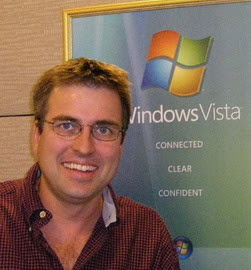
No comments:
Post a Comment