Microsoft recently published KB951049 which describes a folder redirection problem for Windows Vista and Server 2008.
If you use folder redirection to redirect your User File Folders and they either disappear or give a "currently unavailable" error after a reboot, this KB may be for you. Apparently, if you log in too soon after a reboot, Windows Explorer may attempt to display the Desktop before the Workstation service has started. This creates Well-Known folders caching problems.
I don't think I've experienced this problem myself, but I'd be curious to know if this is a common problem for any of you.
Saturday, June 14, 2008
Folder Redirection: Problems with the Well-known Folder Cache
Posted by
Gordon Martin
at
8:37 PM
![]()
Subscribe to:
Post Comments (Atom)
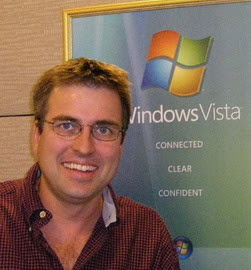
2 comments:
Yea I think I have this problem when Vista logon process is on. The Machine keeps applying Folder Redirection Policy till Infinity. Please how do I resolve this?
Sorry, as I said, I don't have any experience with this problem. I can't even think of anything to suggest. Was the KB article helpful at all?
By all means, please post your story if you succeed fixing it so others can benefit from your experience.
Post a Comment