Previous articles have made a compelling case for the use of the Command Prompt in Windows Vista. It is an essential tool for an administrator. I think we would all prefer to work in a GUI, but Windows Explorer just doesn't get the job done. Well Tim Sneath, a Microsoft Client Platform Technical Evangelist, tells of a way to help us have the best of both worlds with his article: Windows Vista Secret #1: Open Command Prompt Here. He tells of an extra hidden item on a folder's context menu that opens a command prompt in that location (use the shift key). It has an interesting feature, but also an unfortunate limitation.
Naturally, any shortcut that speeds our navigation through the system is welcome. Being able to quickly open a command prompt at the current location is no exception. In fact this shortcut goes a step further - if you are accessing a folder in a network location (no drive mapping), the CMD prompt will temporarily map a drive letter to the location and then disconnect it when you are done. A very nice feature! I have often been disappointed that Vista dropped its old love of drive mappings for sexy UNC paths but didn't bother teaching the CMD prompt how to use them.
Unfortunately this handy shortcut doesn't support the Run As Administrator feature. As you probably know, we usually find ourselves running to the CMD prompt because of the administrative work we must perform. There's really not much point getting into a CMD prompt quickly if it doesn't elevate us to the level we need.
Note that this shortcut is not available from the left pane of Windows Explorer. It is only available from the shift-context menu of the right pane.
So, like so many of the patches that have been added to Windows Vista, this is another thing that doesn't go far enough. I know that Microsoft has been demoing some fancy Windows Explorer features for the upcoming Windows 7 - I just hope they have learned how we want to use it by the time they release that product.
Tuesday, June 17, 2008
Quick Command Prompt
Posted by
Gordon Martin
at
12:27 AM
![]()
Subscribe to:
Post Comments (Atom)
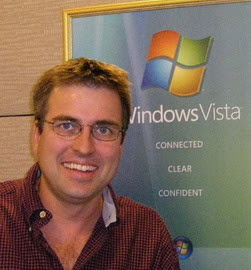
No comments:
Post a Comment